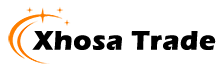CNC Router Machine Wood Design User Guide
2023-10-16
Do you know how to use the CNC Router Machine Wood Design better?
1. After setting the engraving position, the workpiece coordinates on the X, Y, and Z axes must be set to "0".
2. Adjust the engraving speed and the rotation speed of the spindle motor to prevent the knife from breaking due to excessive speed or slow rotation during engraving.
3. During automatic tool setting, please note that the tool setting block must be insulated from the aluminum table of the engraving machine.
4. When engraving, if you are not sure about the first cut or are afraid of making mistakes, you can slow down the feed speed, and then adjust the speed back to normal when you feel that the engraving is normal; you can also simulate engraving in the empty space to see if it is normal.
5. If the woodworking engraving machine is not used for a long time, it should be refueled and idled every week, preferably every week, to ensure the flexibility of the transmission system.
6. The continuous running time of the woodworking engraving machine is required to be less than 10 hours/day; To ensure the cleanliness of the cooling water and the normal operation of the water pump, the water-cooled spindle motor must not be short of water, and the cooling water should be replaced regularly to prevent the water temperature from being too high. As much water as possible can be replaced with a large capacity water tank.
7. After each use of the woodworking engraving machine, pay attention to cleaning. The dust on the platform and the transmission system must be cleaned, and the X, Y, and Z axes of the transmission system must be regularly lubricated.
8. It is better for the operator to wear a dust mask and protective glasses when operating the woodworking engraving machine, so as to avoid the dust generated during processing from invading the human body and causing discomfort.