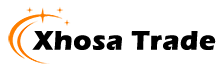How to replace the OLED screen assembly on an iPhone 12 Mini?
2023-10-16
The OLED screen assembly for the iPhone 12 Mini is a complex and delicate component that requires specialized tools and expertise to replace. If you are attempting to replace the screen assembly yourself, it is important to exercise caution and follow a detailed guide to avoid causing damage to the phone.
To replace the OLED screen assembly on an iPhone 12 Mini, you will need to first remove the broken or damaged screen. This can be done by heating the edges of the phone with a heat gun or hair dryer to soften the adhesive holding the screen in place. Then, using a specialized tool such as a suction cup or a spudger, carefully lift the screen away from the phone's body.
Once the old screen has been removed, you can install the new OLED screen assembly by aligning it with the phone's body and carefully pressing it into place. Be sure to take care not to damage any of the small cables or connectors that are located near the top of the screen assembly.
Once the new screen assembly is in place, you will need to test it to ensure that it is working properly. This can be done by powering on the phone and checking for any display issues or problems with touch sensitivity.
If you are not comfortable replacing the OLED screen assembly on your iPhone 12 Mini yourself, it is recommended that you seek assistance from a professional repair service. This will ensure that the replacement is done correctly and that your phone remains in good working condition.