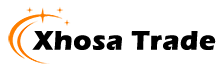Common Printer Ribbon faults and solutions
2023-11-24
Printer ribbons can experience various issues during their usage. Here are some common faults associated with printer ribbons and potential solutions:
1. Incomplete or Faded Printing:
- Solution: This issue could arise due to an old or worn-out ribbon. Try replacing the ribbon with a new one. Also, check if the ribbon is correctly installed and aligned with the printer's mechanism. Cleaning the print head might also improve print quality.
2. Uneven or Smudged Printing:
- Solution: Ensure that the ribbon is installed correctly and is not twisted or misaligned. Clean the print head and ensure there's no debris or dirt causing smudging. Adjust the print head settings if needed, as excessive heat or pressure can cause smudging.
3. Ribbon Breakage:
- Solution: Ribbon breakage can occur due to excessive tension, improper installation, or an old and brittle ribbon. Check the tension settings and make sure the ribbon path is clear of any obstructions. Replace the ribbon if it's old or damaged.
4. Poor Ribbon Transfer or Ghosting:
- Solution: Ghosting or poor transfer can occur if the ribbon is not making proper contact with the paper or if the ribbon is worn out. Check the ribbon's positioning and tension. If the ribbon is old, replace it with a new one.
5. Tangled Ribbon or Jamming:
- Solution: Ensure that the ribbon is correctly installed and threaded through the printer's guides as per the manufacturer's instructions. Remove any tangled portions carefully to avoid damaging the ribbon or the printer.
6. Ribbon Sticking or Wrinkling:
- Solution: Sticking or wrinkling can occur if the ribbon is caught or jammed in the printer mechanism. Ensure there are no obstructions in the ribbon path. Check and adjust the tension settings to prevent excessive wrinkling.
7. Spool Misalignment or Slippage:
- Solution: If the ribbon spools are misaligned or slipping, it can affect the ribbon movement and cause printing issues. Check and realign the spools properly, making sure they are securely placed within the printer.
8. Ribbon Dry-out:
- Solution: If the ribbon has dried out, the printing quality will deteriorate. Store ribbons in a cool, dry place away from direct sunlight. Using the printer regularly can also prevent the ribbon from drying out prematurely.
Regular maintenance, proper installation, and using quality ribbons compatible with the printer model can help prevent many ribbon-related issues. If problems persist despite troubleshooting, consider consulting the printer's user manual or contacting the manufacturer's support for further assistance.