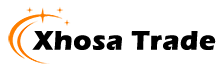How Does a Bluetooth Speaker Work?
2024-11-29
A Bluetooth speaker is a portable audio device that wirelessly connects to other Bluetooth-enabled devices (like smartphones, tablets, or laptops) to play music, podcasts, or other audio. The technology behind Bluetooth speakers allows them to communicate and transmit data without the need for physical cables. Here’s how Bluetooth speakers work, broken down into key steps and components:

1. Bluetooth Technology
Bluetooth is a wireless communication standard that uses short-range radio waves to transmit data between devices. Bluetooth operates in the 2.4 GHz ISM (Industrial, Scientific, and Medical) radio band, and it allows devices to communicate within a typical range of about 30 feet (10 meters), though this can vary depending on the Bluetooth version and the environment.
2. Pairing Process
To start using a Bluetooth speaker, it first needs to be paired with a source device, like a smartphone or tablet. Here's how the pairing process works:
- Enable Bluetooth: Both the speaker and the device you want to pair it with (e.g., phone or laptop) need to have Bluetooth turned on.
- Discovering the Device: The source device scans for nearby Bluetooth devices, and the Bluetooth speaker will appear on the list of available devices. The speaker may have a pairing mode that allows it to be discoverable.
- Establishing a Connection: Once you select the speaker from the list on your source device, it will connect wirelessly. Depending on the device, you might need to enter a passcode or simply confirm the connection. After pairing, the speaker and device "remember" each other, so you don't need to re-pair every time.
3. Audio Transmission (Wireless Signal)
Once the Bluetooth connection is established, audio can be transmitted wirelessly from the source device to the Bluetooth speaker. Here’s how it works:
- Audio Encoding: When you play music or audio from your phone or computer, the audio is typically in a digital format (e.g., MP3, AAC, or WAV). Bluetooth speakers receive the audio data in a compressed form. This data is encoded into packets that are sent over the Bluetooth connection.
- Compression and Decompression: Bluetooth uses audio codecs to compress and decompress audio for efficient transmission. Common Bluetooth audio codecs include:
- SBC (Subband Coding): The default codec, which provides a balance of quality and data usage.
- AAC (Advanced Audio Codec): A more efficient codec that delivers better sound quality at lower bit rates, often used in Apple devices.
- aptX: Offers higher-quality sound and lower latency, supported by certain high-end Bluetooth speakers and devices.
- LDAC: High-resolution audio codec for Android devices, providing better sound quality at higher bit rates.
- Signal Transmission: Once the audio is compressed and encoded, it's sent over the Bluetooth radio link. The transmission is usually done via frequency hopping, which means the signal hops between different channels to avoid interference and maintain a stable connection.
4. Audio Playback
After the audio signal is transmitted to the Bluetooth speaker, it’s decoded and played through the speaker's internal components. This process involves:
- Bluetooth Receiver: The speaker has a Bluetooth receiver that picks up the signal from the paired device. It decodes the audio data and sends it to the speaker's amplifier.
- Digital-to-Analog Converter (DAC): The digital audio signal received over Bluetooth needs to be converted into an analog signal that can drive the speaker drivers. This conversion is done by the DAC inside the speaker.
- Amplifier: The DAC sends the analog signal to the amplifier, which boosts the signal's power. This amplification makes the sound loud enough for the speaker to produce audio at an audible level.
- Speaker Drivers: The amplified signal is sent to the speaker drivers (the cones inside the speaker). These drivers convert the electrical signal into sound waves by vibrating in response to the audio signal, producing sound that we hear.
5. Power Supply
Bluetooth speakers are typically powered by rechargeable batteries, which are charged via a USB port or dedicated charging dock. The battery powers all the internal components, including the Bluetooth receiver, DAC, amplifier, and speaker drivers. Battery life can vary depending on the speaker's size, battery capacity, and usage.
6. Additional Features
Many Bluetooth speakers come with extra features to enhance user experience:
- Built-in Microphone: Some Bluetooth speakers have a built-in microphone for hands-free calling or voice assistant integration (like Siri, Alexa, or Google Assistant).
- Waterproofing: Many Bluetooth speakers are designed to be waterproof or water-resistant, making them suitable for outdoor use or near water.
- Stereo Pairing: Some Bluetooth speakers allow you to pair two speakers together to create a stereo sound system, improving sound quality and providing a wider soundstage.
- Multi-Device Pairing: Some Bluetooth speakers support multi-point connectivity, allowing them to connect to more than one device simultaneously, so you can easily switch between them.
Bluetooth Speaker Setup and Use
1. Power on the speaker: Press the power button to turn on the Bluetooth speaker.
2. Activate pairing mode: If necessary, put the speaker into pairing mode by holding the Bluetooth button until it starts blinking or shows an indicator light.
3. Connect to the speaker: On your phone, tablet, or computer, enable Bluetooth and select the speaker from the list of available devices.
4. Play audio: Once the speaker is connected, play audio on your device, and the sound will come through the Bluetooth speaker.
Limitations of Bluetooth Speakers
While Bluetooth speakers are convenient and portable, they do have some limitations:
- Range: The connection range of Bluetooth is typically limited to about 30 feet (10 meters), although this can vary.
- Battery Life: Battery life depends on the speaker's size, power, and how loud you play the audio. It can range from a few hours to over 20 hours on a single charge.
- Sound Quality: While many Bluetooth speakers deliver good audio, they may not match the sound quality of wired speakers or larger audio systems, especially in terms of bass and clarity at high volumes.
Conclusion
A Bluetooth speaker works by utilizing Bluetooth technology to wirelessly transmit audio signals from a source device to the speaker. The speaker decodes the audio, amplifies it, and produces sound through its drivers. The result is a portable, wireless, and easy-to-use audio system that allows you to enjoy music, podcasts, and other audio content from your Bluetooth-enabled devices.
Whether you’re listening to music at home, streaming a podcast during a workout, or enjoying your favorite playlist outdoors, Bluetooth speakers provide a convenient and high-quality way to enjoy wireless audio.